To add a product to your inventory list, click the Manage Inventory link from the left hand navigation. Then click "Inventory List".
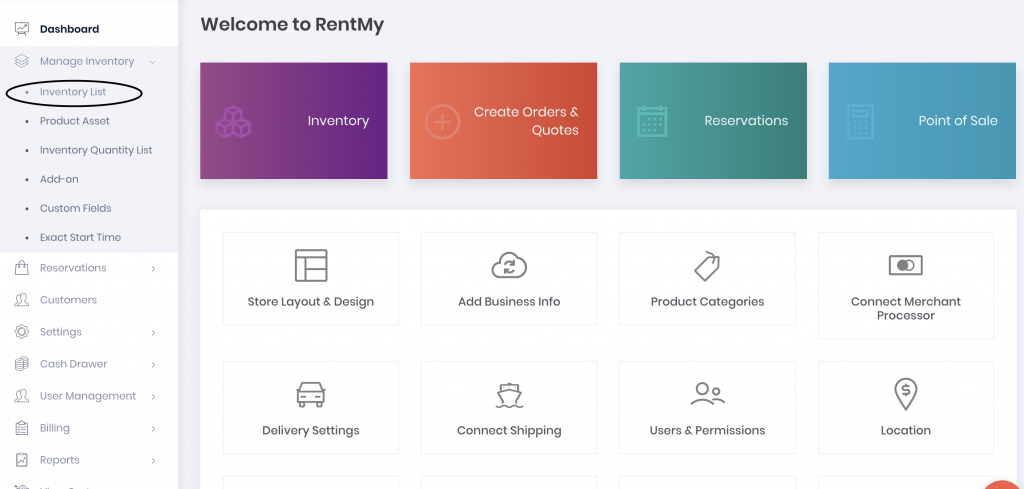
Click the Add Product button.
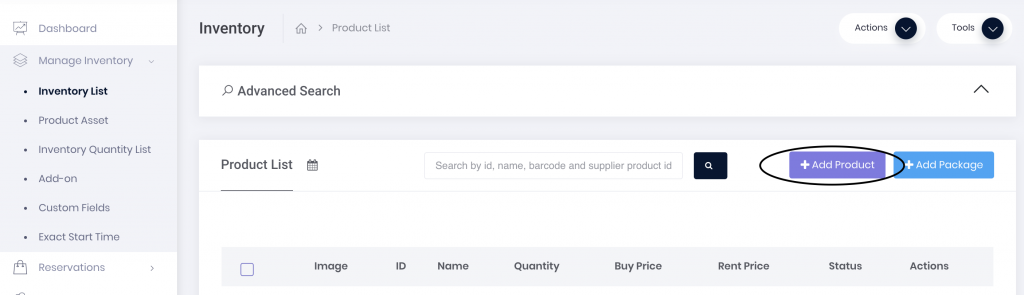
Add information about the product by adding text to the fields (name, description, quantity, etc.).
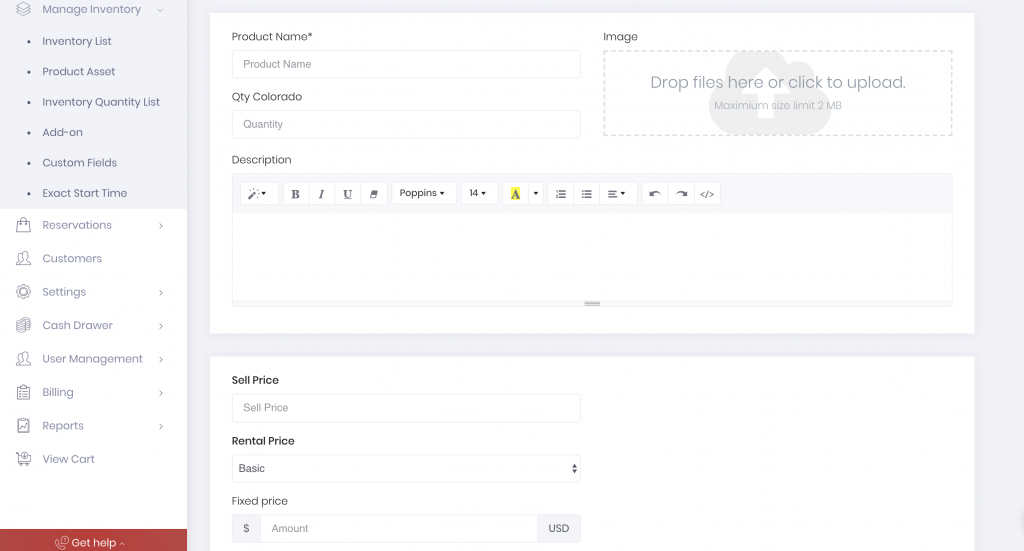
Add pricing for the product using the Sell option (to offer this product for sale) and choose the rental pricing option (Basic, Standard or Advanced). If you want to add additional pricing, Save the product and click on its name in the Inventory List and choose the "Pricing" tab. Reference this article for more help with pricing.