If you offer longer term rentals (or rent-to-own), the RentMy Auto-Recurring Billing ("ARB") feature may be right for your business.
ARB permits your customers to establish open-ended or long-term rentals and pay on a recurring basis (instead of paying for the entire rental term at once).
ARB is a premium feature, so you may need to contact us to enable this feature.
Once enabled, visit the Business Settings > Checkout Settings > Settings menu to select when customers will be billed for their recurring/long-term rental.
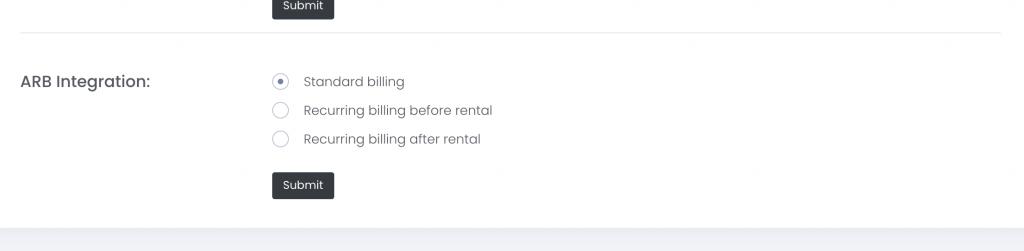
Once you chosen the billing method (standard, bill at the start of each rental period or at the end of the rental period), click "Submit" to save your selection.
Now visit the Inventory > List menu to set up the recurring pricing options.
On the pricing tab, populate the duration of the rental (number of weeks or months), the price, and the number of recurring "terms".
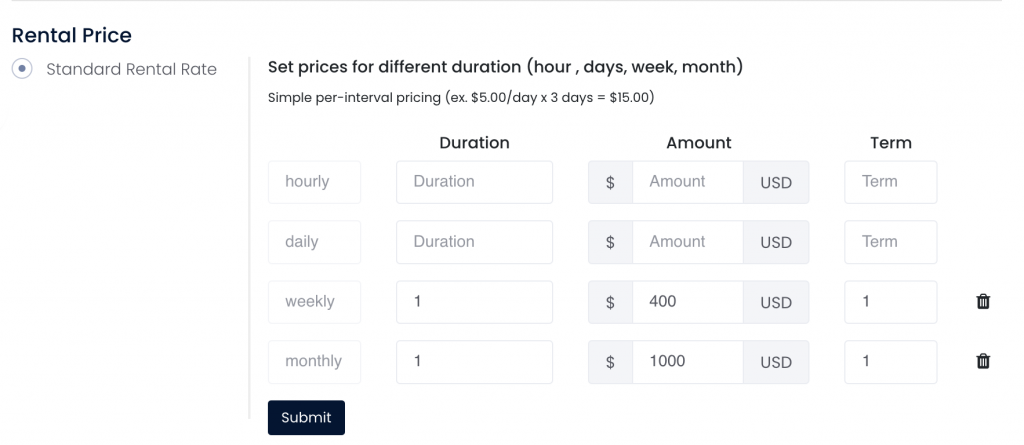
In the example above, the customer will be billed every "1" week or every "1" month (but you can set the term to whatever you like; for example, you can set up quarterly billing by setting the term to "3").
Once saved, your customers will see the recurring rental options.
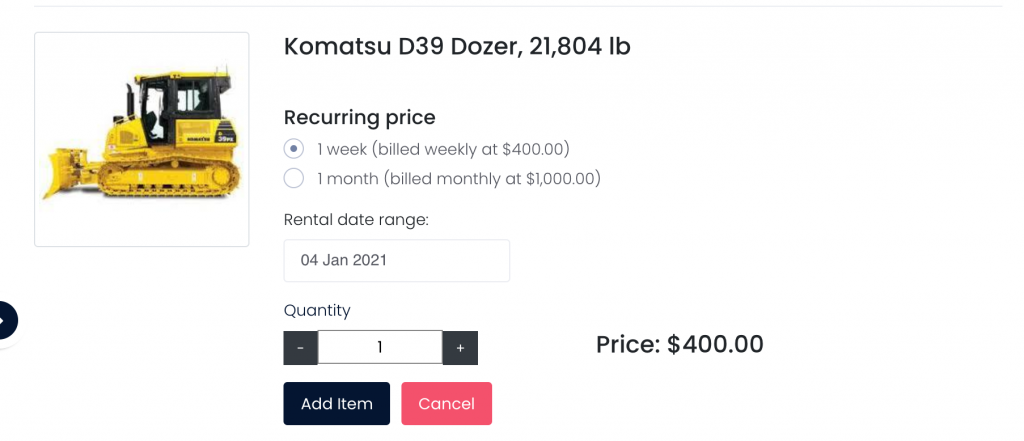
Connecting your approved merchant processor will automate the billing, and the customer will be charged at the frequency you established.